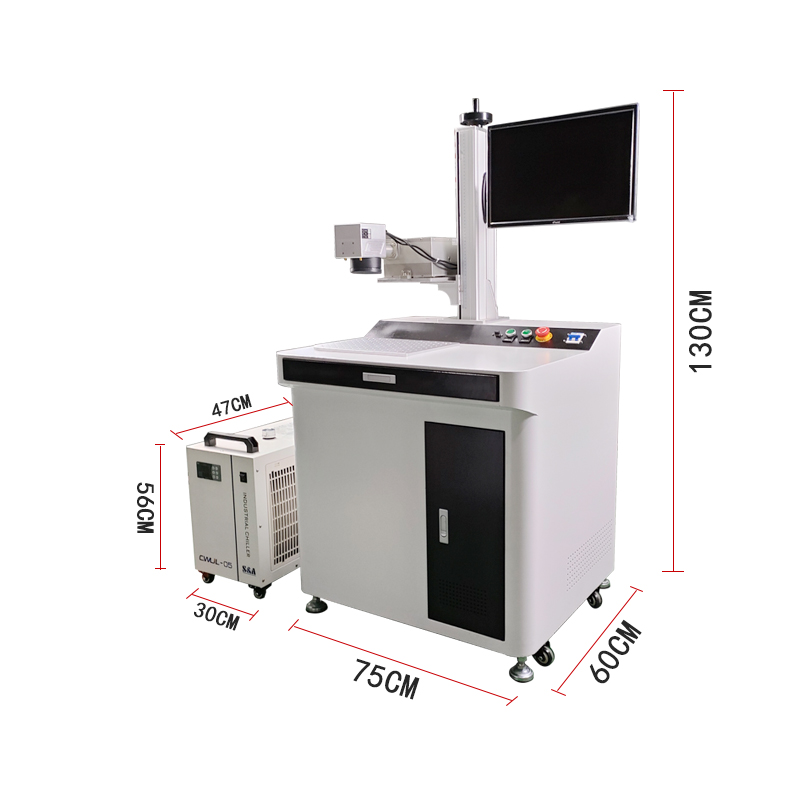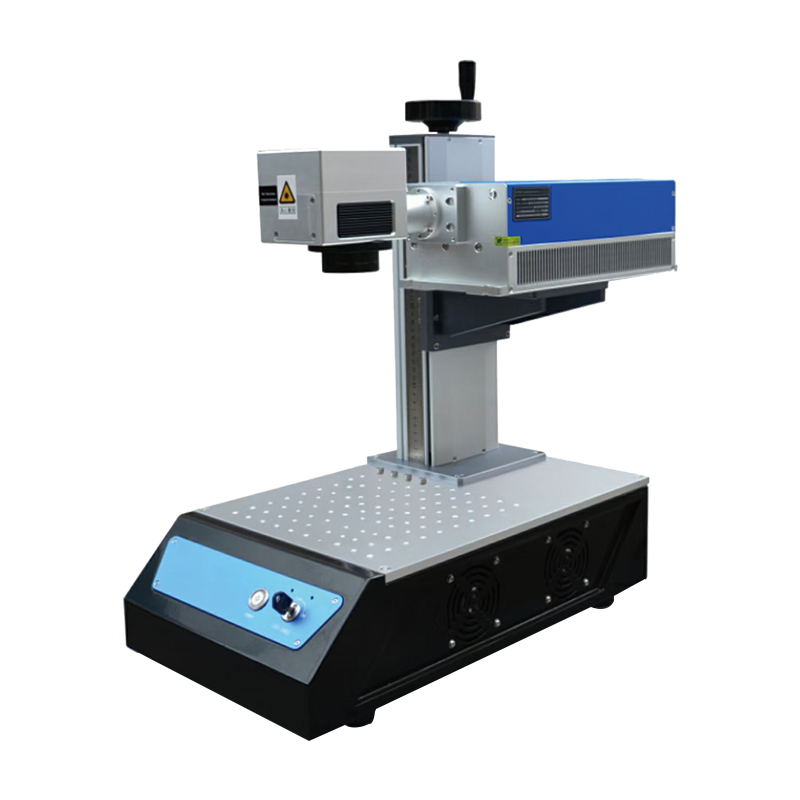- The Core Difference: How They Work
- Why Replace Inkjet with UV Laser Marking?
- 1. Superior Mark Permanence and Quality
- 2. Dramatically Lower Operating Cost (Cost of Ownership)
- 3. Exceptional Marking Precision and Resolution
- 4. High-Speed and Integration
- 5. Material Versatility (The Key Advantage of UV)
- 6. Clean and Eco-Friendly Process
- Comparison Table: UV Laser vs. Inkjet Coding
- Common Applications Where UV Laser Replaces Inkjet
- Potential Disadvantages to Consider
Of course. This is an excellent question that highlights a common transition in the industrial coding and marking sector.
Using a UV Laser Marking Machine for applications traditionally done by Inkjet Coding is a significant upgrade in many scenarios. It's a move from an older, consumable-dependent technology to a modern, solid-state, non-contact process.
Here’s a detailed breakdown of how a UV laser machine is used for inkjet coding applications, including the advantages, disadvantages, and typical use cases.
The Core Difference: How They Work
Inkjet Coding (CIJ/DOD): Uses tiny nozzles to propel electrically charged ink droplets onto the product surface. It requires a constant supply of ink, solvent, and maintenance.
UV Laser Marking: Uses a high-energy, cold-beam ultraviolet laser to alter the molecular structure of the material's surface (or a special coating) without burning it. This change creates a high-contrast, permanent mark through a process called photochemical ablation or carbonization.
Why Replace Inkjet with UV Laser Marking?
Companies switch to UV laser for several compelling reasons:
1. Superior Mark Permanence and Quality
Inkjet: Ink can be smudged, scratched, or wiped off, especially on non-porous surfaces. It can also fade when exposed to solvents, water, or UV light.
UV Laser: The mark is inside the material, not on top of it. It is extremely resistant to abrasion, heat, chemicals, and weathering. This is critical for traceability requirements.
2. Dramatically Lower Operating Cost (Cost of Ownership)
Inkjet: Requires continuous purchase of inks, solvents, additives, and filters. It also generates consumable waste and requires regular maintenance to prevent nozzle clogs.
UV Laser: Has zero consumables. The only costs are electricity and occasional replacement of a laser source after tens of thousands of hours. This leads to a very high Return on Investment (ROI) over time.
3. Exceptional Marking Precision and Resolution
Inkjet: Resolution is limited by droplet size and can sometimes appear splattered or fuzzy.
UV Laser: Can produce extremely high-resolution marks, including:
Micro-sized text (as small as 0.2mm)
Complex 1D/2D barcodes (QR Codes, Data Matrix) with excellent scannability.
Detailed graphics and logos.
4. High-Speed and Integration
UV lasers can mark on-the-fly at production line speeds, matching or exceeding the capabilities of high-speed inkjet systems.
5. Material Versatility (The Key Advantage of UV)
Inkjet: Relies on ink adhesion, which can be poor on many plastics, coated metals, and glass.
UV Laser: Excellently marks a wide range of materials that are difficult for other lasers and inkjet, including:
Plastics: ABS, PC, PET, PP, PE, PVC.
Coated Metals: Anodized aluminum, painted surfaces.
Glass & Ceramics
Flexible PCB Substrates
Certain Organic Materials
The "cold" nature of the UV wavelength prevents heat-affected zones, preventing burning or melting of sensitive materials.
6. Clean and Eco-Friendly Process
Inkjet: Involves handling volatile organic compounds (VOCs) from solvents, posing potential health and environmental hazards.
UV Laser: Is a completely clean, dry process. There are no fumes, spills, or hazardous chemicals, making it ideal for cleanrooms (e.g., medical, electronics) and food-grade environments.
Comparison Table: UV Laser vs. Inkjet Coding
| Feature | UV Laser Marking Machine | Inkjet Coding (CIJ) |
|---|---|---|
| Technology | Photochemical Ablation | Piezoelectric Drop-On-Demand |
| Consumables | None (except electricity) | Yes (Ink, Solvent, Filters) |
| Operating Cost | Very Low | High (ongoing) |
| Mark Permanence | Excellent (Sub-surface) | Fair to Poor (Surface-level) |
| Precision/Resolution | Very High | Moderate |
| Speed | Very High | High |
| Material Flexibility | Excellent on plastics, glass, coatings | Limited by ink adhesion |
| Maintenance | Low | High (daily/nozzle cleaning) |
| Environmental Impact | Clean, No VOCs | Uses solvents, produces waste |
| Upfront Cost | Higher | Lower |
Common Applications Where UV Laser Replaces Inkjet
UV laser machines are ideal for high-precision, permanent marking on sensitive surfaces:
Electronics:
Marking PCBs with serial numbers, QR codes, and logos.
Marking microchips, connectors, and plastic housings.
Medical Devices:
UDI (Unique Device Identification) compliance marking on surgical tools, syringes, and IV bags.
High-contrast, sterile marks on medical-grade plastics.
Food & Beverage Packaging:
Printing "Best Before" dates, batch codes, and logos on plastic bottles, caps, and flexible packaging.
Marking on coated glass jars and cans.
Automotive Parts:
Traceability codes on plastic components (connectors, clips, housings) and coated wires.
Consumer Goods:
Marking logos, serial numbers, and security codes on cosmetics packaging, credit cards, and appliances.
Potential Disadvantages to Consider
Higher Initial Investment: The upfront cost of a UV laser system is significantly higher than a basic inkjet printer.
Not for All Surfaces: It cannot mark directly onto bare, uncoated metals as effectively as a Fiber laser. It also may not work on certain dark, uncoated plastics.
Safety: Requires strict safety protocols (enclosures, interlocks, protective eyewear) to prevent exposure to the invisible UV beam.