Variable text in laser marking machine software
In the software golden orange interface commonly used in laser marking machines, after the variable text is checked, the following major function modules are automatically added. The following explains in detail how to use each function in order.
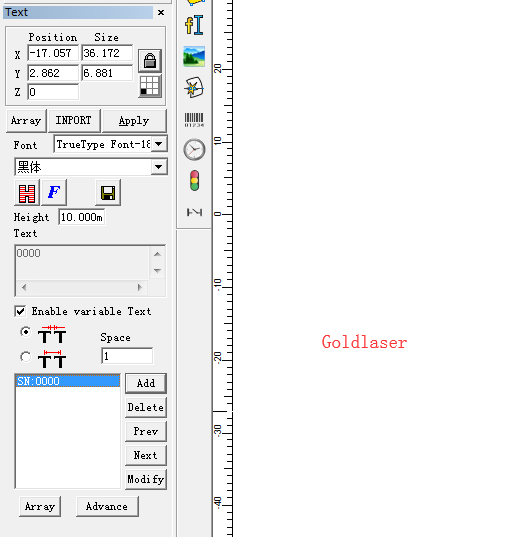
Add: Add a variable text function, including nine items by type. After the addition is completed, each item will be displayed as a list in the left blank dialog box. (There is a brief introduction here, followed by detailed operation instructions).
1) Fixed text: A fixed element in the text during processing.
2) Serial number: An element that changes in fixed increments during processing.
3) Date: The system automatically retrieves the elements of the date information from the computer during processing.
4) Time: The system automatically takes the elements of the time information from the computer during the processing.
5) Network communication: the system reads the elements of the text to be processed through the network during processing.
6) Serial communication: The system reads the elements of the text to be processed through the serial port during processing.
7) File: The elements of the text to be processed are read line by line from the text file during processing.
8) Keyboard: The element of the text to be processed is input by the user from the keyboard during processing.
9) SQL database: the elements of the text to be processed are read line by line from the database during processing.
Delete: Select and delete the function added in the previous step, directly select an item to be deleted, and click Delete.
Move forward: Performs a sequential adjustment of the previously added items. Give the selected item forward one position. Because the software marking order is to get the text and process in the order described in the list.







